BlueJeans delivers a premium video conferencing experience that is optimised for the mobile workforce. With amazing features, like Dolby Voice® audio, BlueJeans helps make every meeting more productive regardless of where the participants are located.
Features:
Participate in BlueJeans video meetings with up to 150 attendees
Experience HD video and Dolby Voice® audio for the highest fidelity meetings
Share & receive content for maximum productivity on-the-go.
Facilitate professional meetings with intuitive controls that make meeting moderation a breeze
Integrate your calendar to enable one-touch join and easily jump from meeting-to-meeting
Eliminate dead spots with intelligent bandwidth management that optimises network settings
Select safe driving mode while on the road for distraction-free meetings
Additional BlueJeans Mobile App Functionality:
Join BlueJeans Events as a view-only participant with the ability to respond to Q&A and polling
Leverage proximity mode to transfer your personal calendar from your mobile app to a Dolby Voice Room to transform a conference room into your personal meeting room
Learn more at: https://www.bluejeans.com/mobile
Please note:
To host meetings via the BlueJeans app, you must have an existing BlueJeans account. However, you do not need an account to attend a meeting.