I’m aware some users are using the app for business purposes. I’m glad my app is helping you being more productive, but please if you are using the app for commercial purposes consider supporting it. I want this little personal project to keep being a free without ads nor purchases app, and the progress and updates are based on the reception and support from you.
Did you know you can open a chat in WhatsApp with any number without saving first into contacts by opening in your browser the link ‘wa.me/123456789’ (using the prefix+number desired)?
Source: https://faq.whatsapp.com/en/android/26000030/
Originally that link was longer and more difficult to remember, so I made this tiny app to help in the process.
Since then I have added multiple functionalities (enter message, share link, list of country codes, create shortcut, save recent and pinned, open recent calls via add-on, and a few more) but always with these three principles:
1) Make the smaller app possible. This means no extra unrelated content, no extra libraries and no useless things. Currently its size is around 100KB=0.1MB. Less than a standard picture!
2) Use as few permissions as possible. Only the create_shortcut permission is used, nothing else! (no calls, no storage, no internet).
3) No ads. I hate ads. I will never add ads, adware, spyware, user tracking or other nasty stuff.
If you want a small tool to help you open numbers in WhatsApp, try it. If you prefer an app that sends your data to Google, there are clones out there.