Games are more fun with the Google Play Games app. Discover your new favourite game, then challenge your friends and track your achievements. As you master more games, show off your skills in your gamer profile. Plus, you can pick up where you left off from any device. Play the world, anywhere in the world, all from one place.
KEY FEATURES
• Gamer profile: Create your custom Gamer ID, earn XP and level up as you master games across Google Play.
• Achievements & leaderboards: Complete challenges, earn awards and track them all straight from the app. Then, see how you stack up against other players.
• Built-in Google games: Play PAC-MAN, Solitaire, Snake and Cricket — even when offline.
• Arcade: Find something fun in our New, Trending and Editors’ Choice collections.
• Gameplay recording*: Easily record and share your best gaming moments from your favourite mobile games.
* Only available in certain countries