Stay connected on the go! Host or join a secure online meeting with up to 100 participants and collaborate with audio, video and screen sharing. Attend live webinars, participate in poll, interact with organizer using Q&A, and raise hand and talk during the webinar on organizer’s approval.
Key Features
– A video conferencing app to engage up to 100 attendees
– Unlimited meeting duration
– Collaborate through audio, video, and screen sharing
– Conduct instant web meetings
– Schedule online conferences
– Sign in to view and start your upcoming meetings from anywhere
– Dial-in numbers to join online conferences through your phone
– Start and join cloud meetings easily through links
– Attend webinars from anywhere
– Participate in live polls during webinars
– Raise questions during webinars
Schedule and host secure online meetings
Sign in to your app. Tap ‘Start’ to the right of any scheduled meeting. To start an instant meeting, tap ‘Meet Now’. Tap ‘Invite participants’ and share the invitation link or the meeting key with other participants. Use audio/video controls to enable and disable your microphone or to switch between front and rear cameras.
Join an online meeting
Tap the joining link shared with you on your mobile or sign in to the Zoho Meeting app and tap ‘Join meeting’. Enter your name and meeting key, then tap ‘Join’.
Join a webinar
Tap the joining link of your webinar from the registration confirmation email on your mobile. Join the webinar as an attendee in listen and view only mode.Interact with the presenter using the Q&A and raise hand options, and participate in polls during the webinar.
ADDITIONAL INFORMATION
Follow us : https://twitter.com/zohomeeting